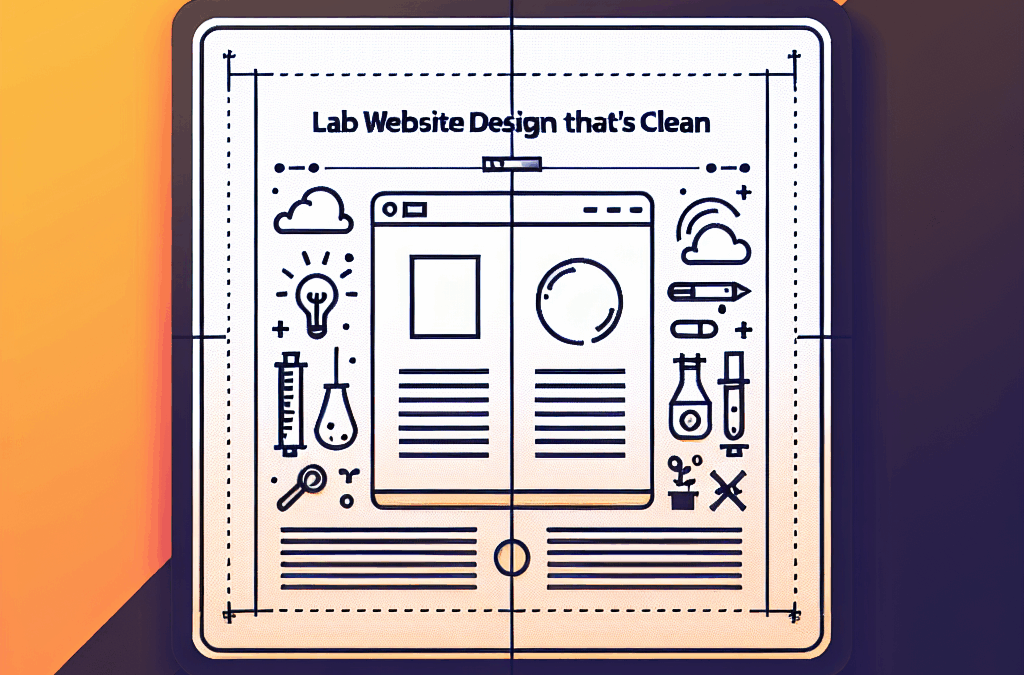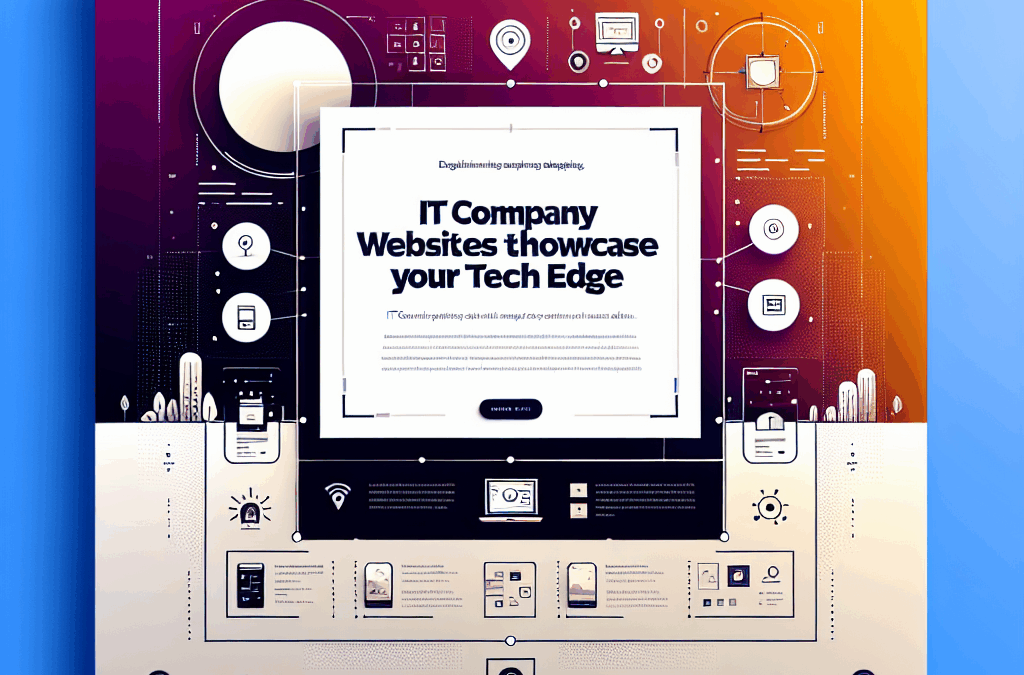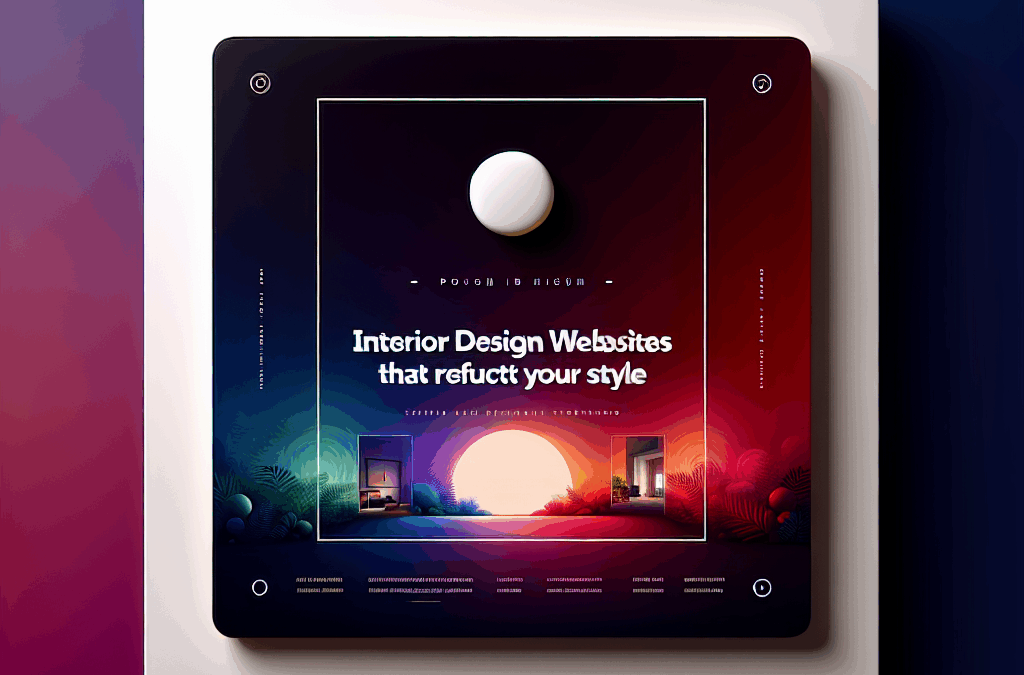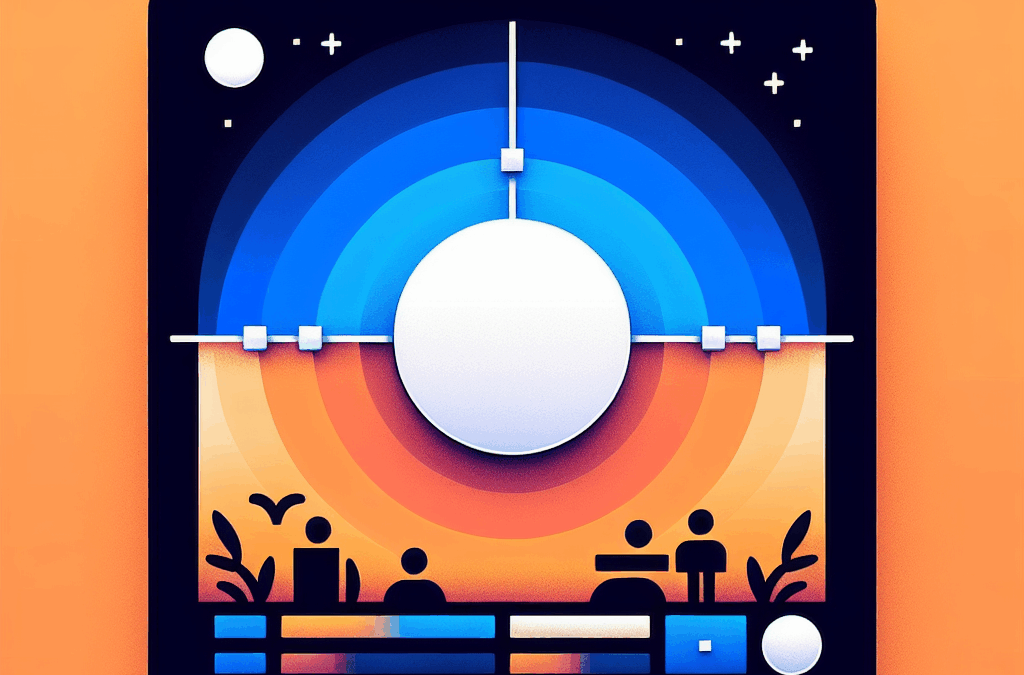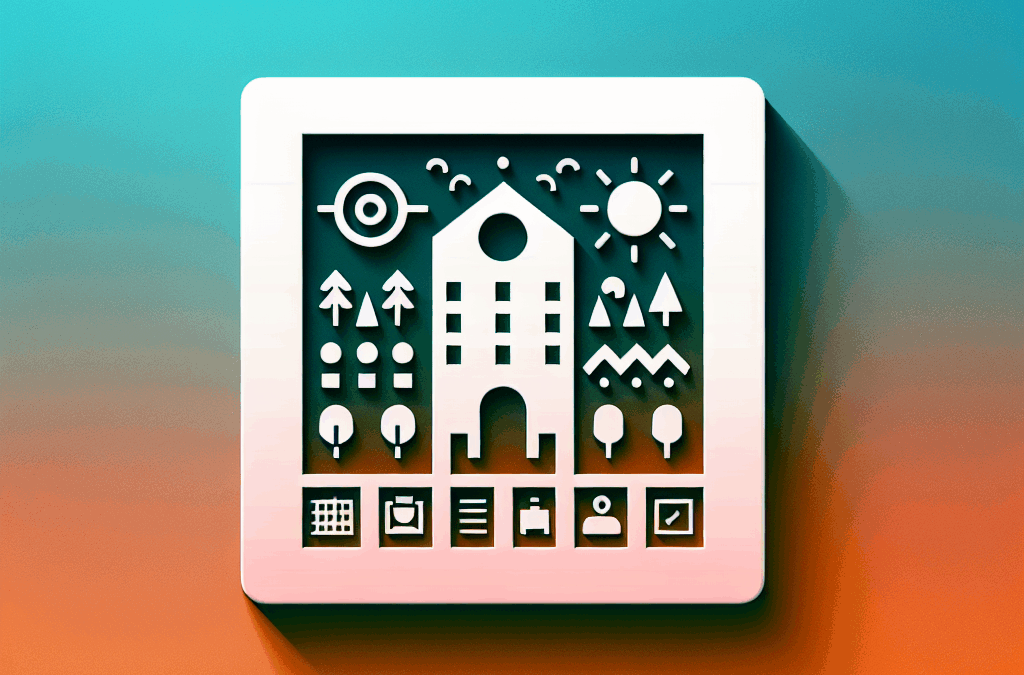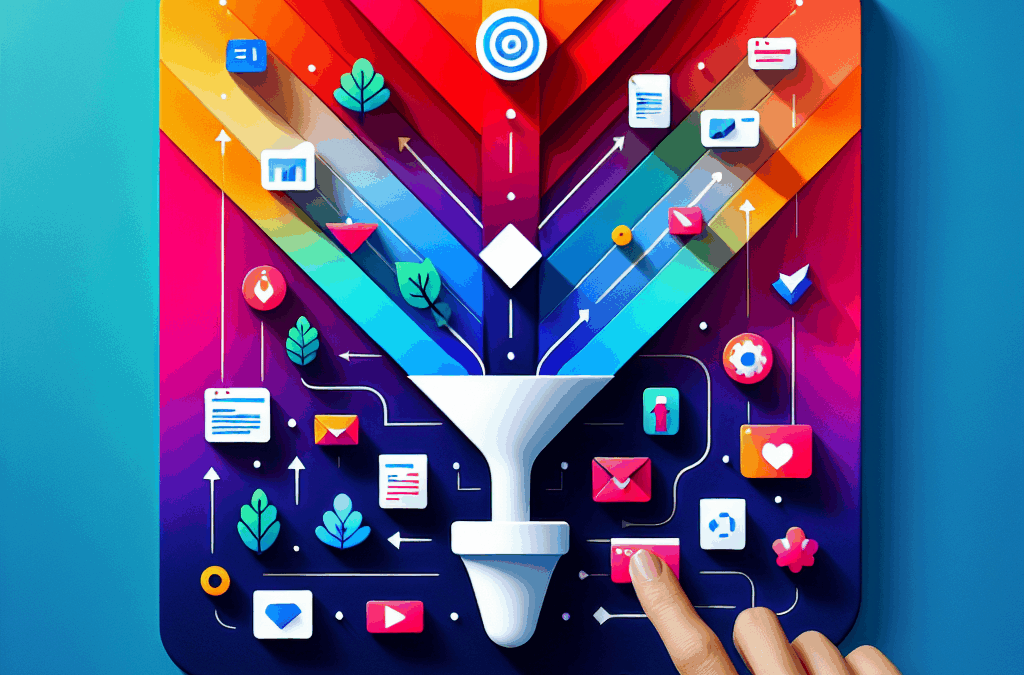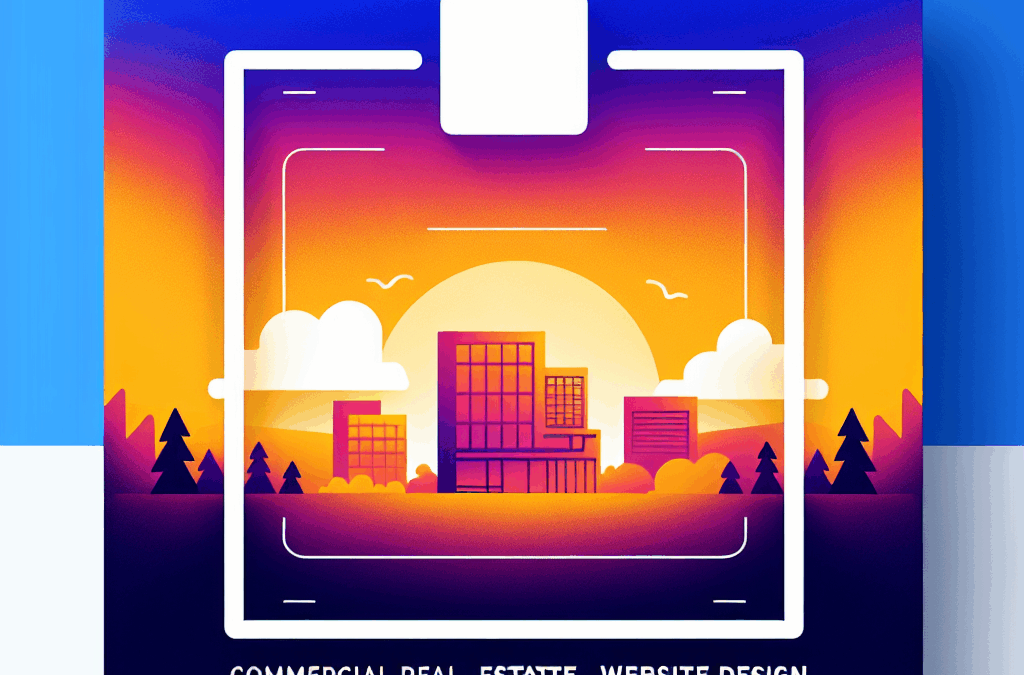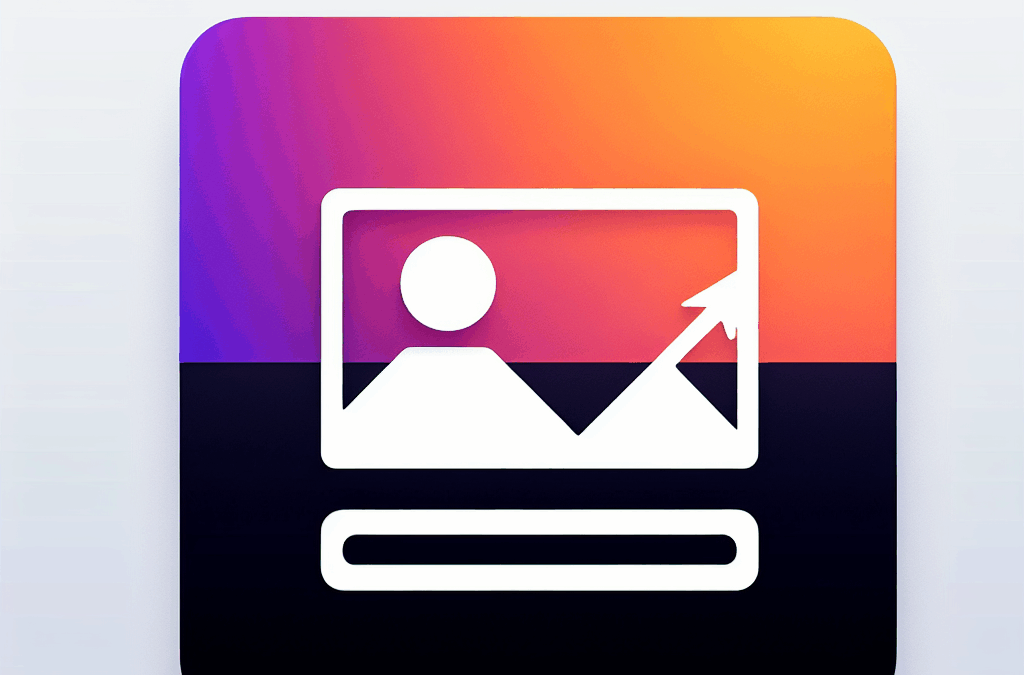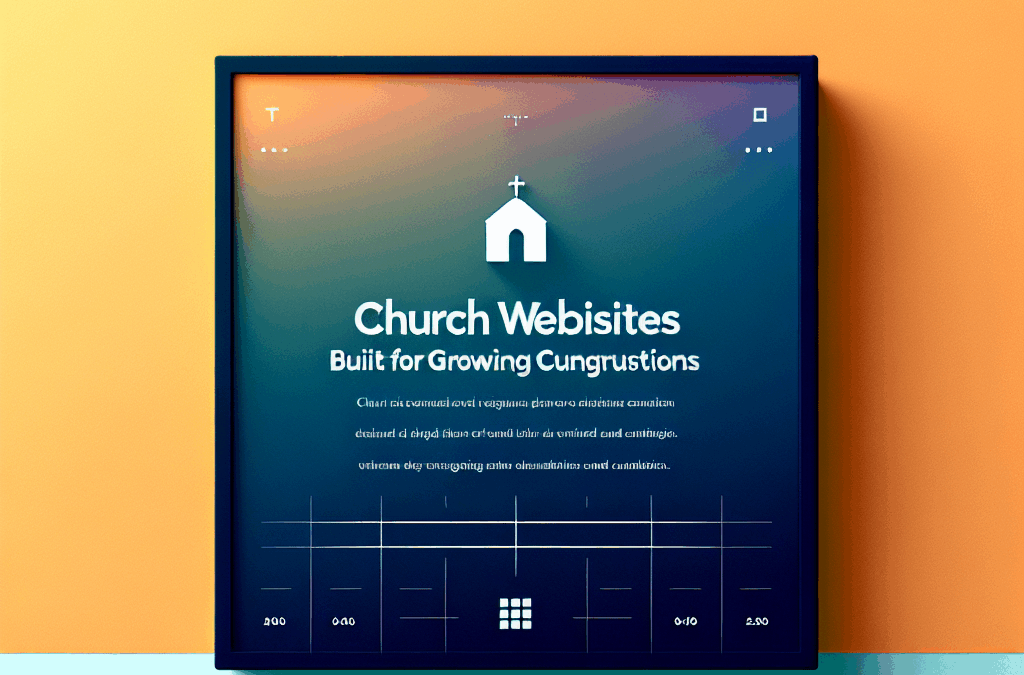Are you a small business owner in McAllen, Texas, looking to enhance your online presence? Whether you’re running a charming café, a bustling retail shop, or a professional service, being visible on Google Maps is essential. It helps potential customers find you quickly, enhances your credibility, and drives traffic to your website and storefront. In this blog post, we’ll walk you through the steps to get your business on Google Maps, helping you get noticed in South Texas and beyond.
Why Google Maps Matters for Your Business
Before we dive into the “how,” let’s explore the “why.” According to recent statistics, 76% of people who search for something nearby visit a business within a day. If you’re not listed on Google Maps, you’re missing out on potential customers.
Imagine you own a local bakery in McAllen. When someone searches “best bakery near me” on Google, your business pops up on the map, making it easy for them to find you and swing by for their morning pastries. That’s the power of being on Google Maps!
Step 1: Create or Claim Your Google Business Profile
To get started, you’ll need a Google Business Profile (formerly known as Google My Business). This is your gateway to appearing on Google Maps.
How to Create Your Profile
- Visit the Google Business Profile website: Go to Google Business Profile.
- Click on “Manage now”: This will guide you through the process of setting up your profile.
- Enter your business name and address: Make sure this information is accurate, as it helps customers find you easily.
- Choose your business category: This helps Google show your business in relevant searches. For example, if you own a hair salon, select the appropriate category.
- Add your contact information: Include your phone number and website URL.
- Verification: Google may send you a postcard or give you a phone call to verify your business. Follow the instructions provided to complete this step.
Real-Life Example
Let’s say you own a landscaping company in Harlingen. By successfully claiming your Google Business Profile, you’ll not only appear on Google Maps but also gain features like customer reviews and photos – a great way to showcase your recent projects!
Step 2: Optimize Your Profile
Once your business profile is active, it’s time to optimize it so that potential customers can find you more easily.
Tips for Optimization
- Complete all sections: Fill in all relevant information, including business hours, services offered, and photos.
- Use high-quality images: Pictures of your products, storefront, or team can make your listing stand out. For a local restaurant, photos of appetizing dishes can entice new customers.
- Encourage reviews: Customer reviews not only enhance credibility but also improve your ranking in Google searches. After a successful service or purchase, kindly ask your customers to leave a review.
Real-Life Example
Suppose you run a local fitness center in Edinburg. By adding high-quality images of your classes and encouraging happy customers to leave reviews, you boost your visibility and attract new members!
Step 3: Keep Your Information Up to Date
A crucial part of maintaining your presence on Google Maps is keeping your information current.
What Should You Update?
- Business hours: Update your profile if you have seasonal hours or special holiday closures.
- Services: If you add new services or products, make sure to reflect these changes on your profile.
- Promotions: Use the “Posts” feature on your Google Business Profile to showcase new promotions, events, or announcements.
Real-Life Example
Imagine you own a garden center in Pharr. You introduce special spring promotions for gardening supplies and offer a workshop. By regularly updating your Google Business Profile with this information, you can keep your customers engaged and informed.
Step 4: Use Local SEO Tactics
To improve your chances of appearing in local searches, integrating local SEO tactics into your website is key.
Tips for Local SEO
- Use local keywords: Include keywords related to your business and location throughout your website. Phrases like “best coffee shop in McAllen” can help.
- Include a blog: A blog can enhance your site’s visibility. Write posts that are relevant to your local community, like “Top 5 Spots for Family Outings in South Texas.”
- List your business in local directories: Get listed in local online directories to improve your local SEO.
Real-Life Example
If you operate a plumbing service in Mission, writing a blog about common plumbing issues faced in South Texas and how to resolve them can not only provide value but also improve your search rankings on Google.
Conclusion: Get Started Today!
Getting your website on Google Maps is a powerful step toward amplifying your business in South Texas. By creating and optimizing your Google Business Profile, keeping your information current, and using local SEO tactics, you can effectively reach more customers in your area.
If you’re ready to enhance your online presence but don’t know where to start, Ericks Webs Design is here to help! We specialize in crafting stunning websites and optimizing them for local searches.
Call to Action
Want to learn more? Sign up for a free consultation today, and let’s work together to elevate your business in the digital landscape!
By following these beginner-friendly steps, you’re well on your way to improving your business’s online visibility. Remember, in today’s digital age, your online presence matters more than ever—so don’t wait to get started!
SEO