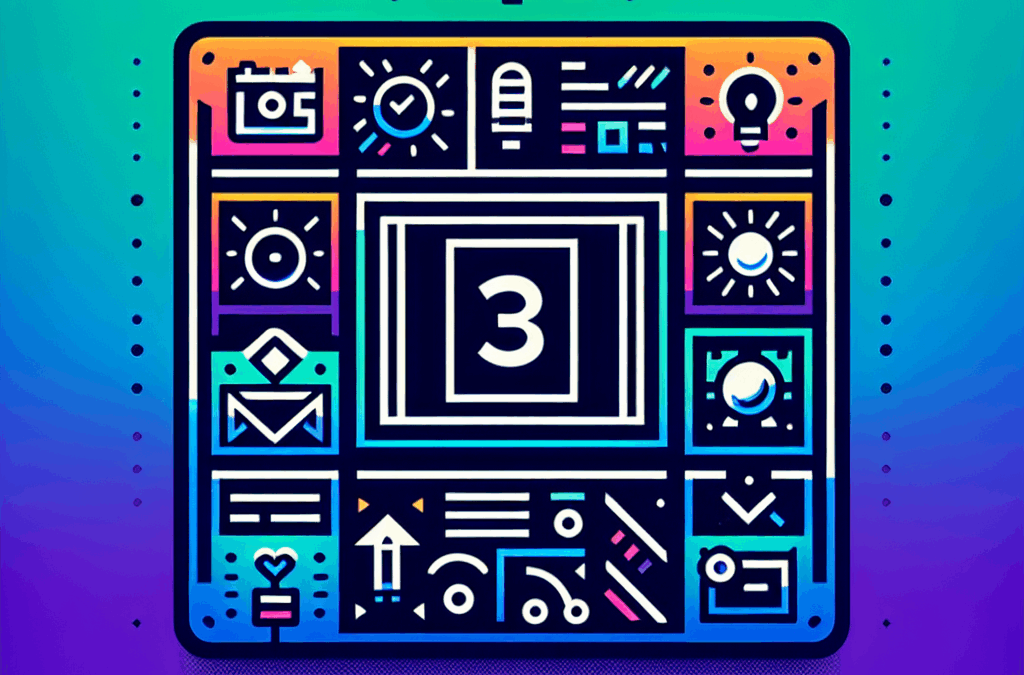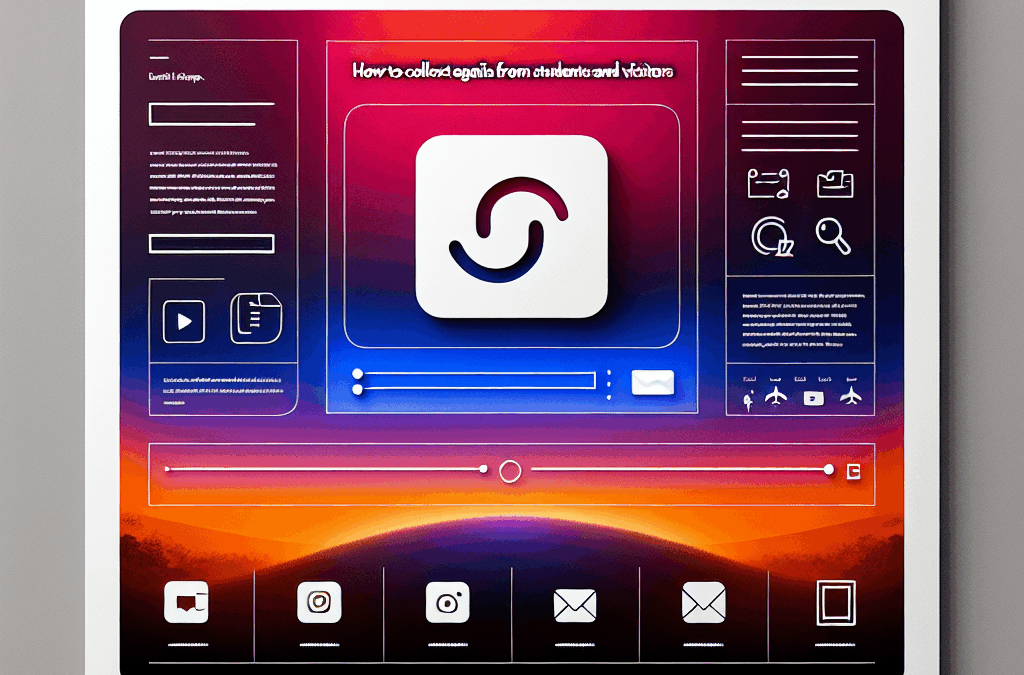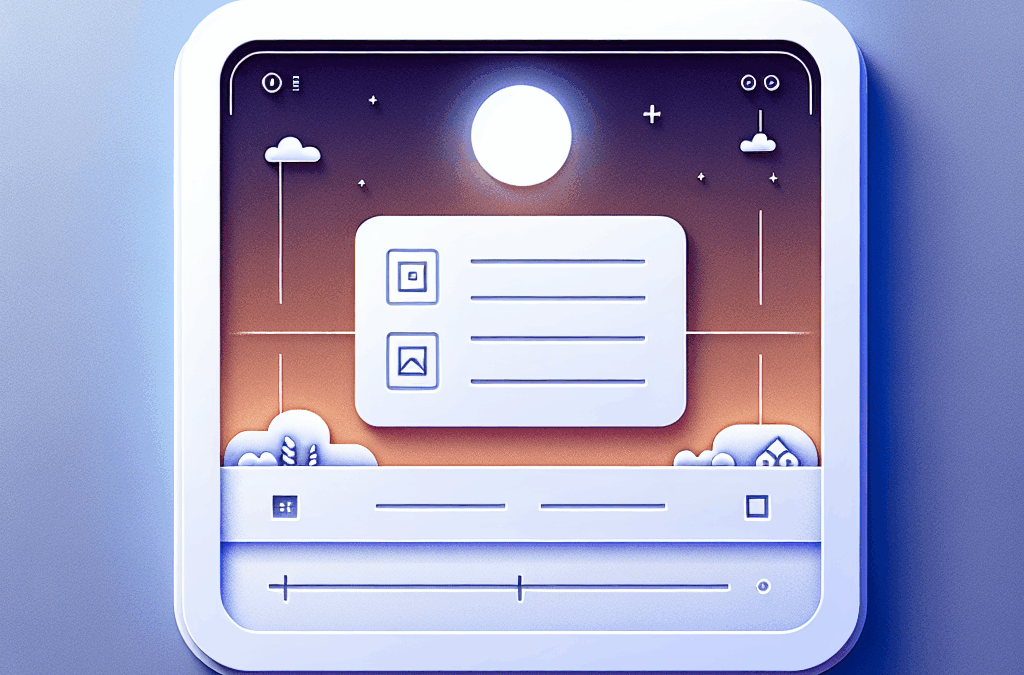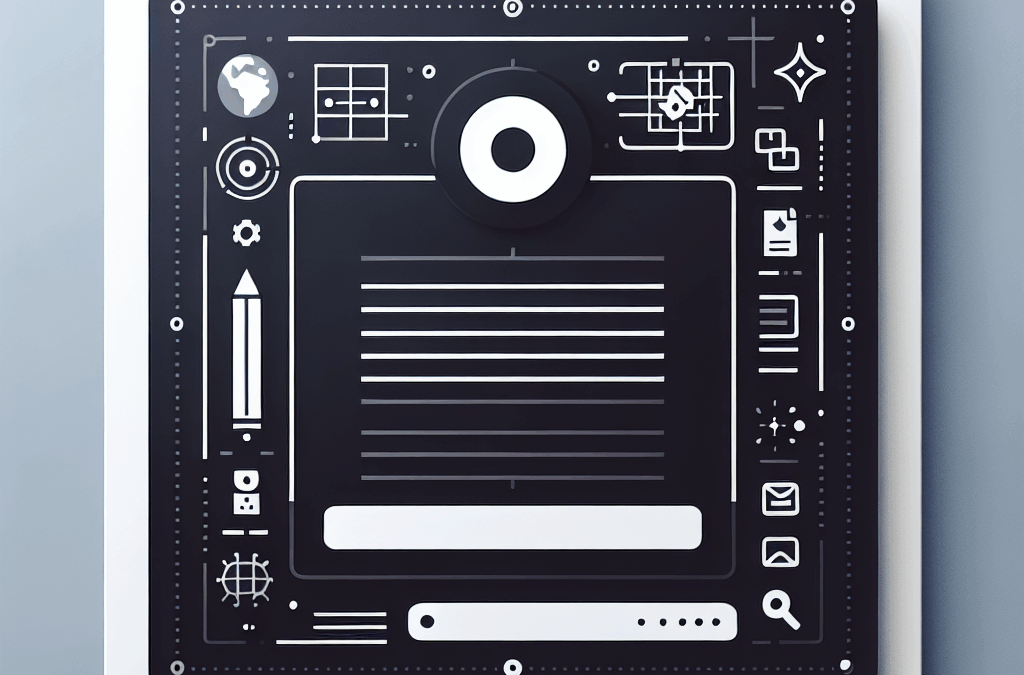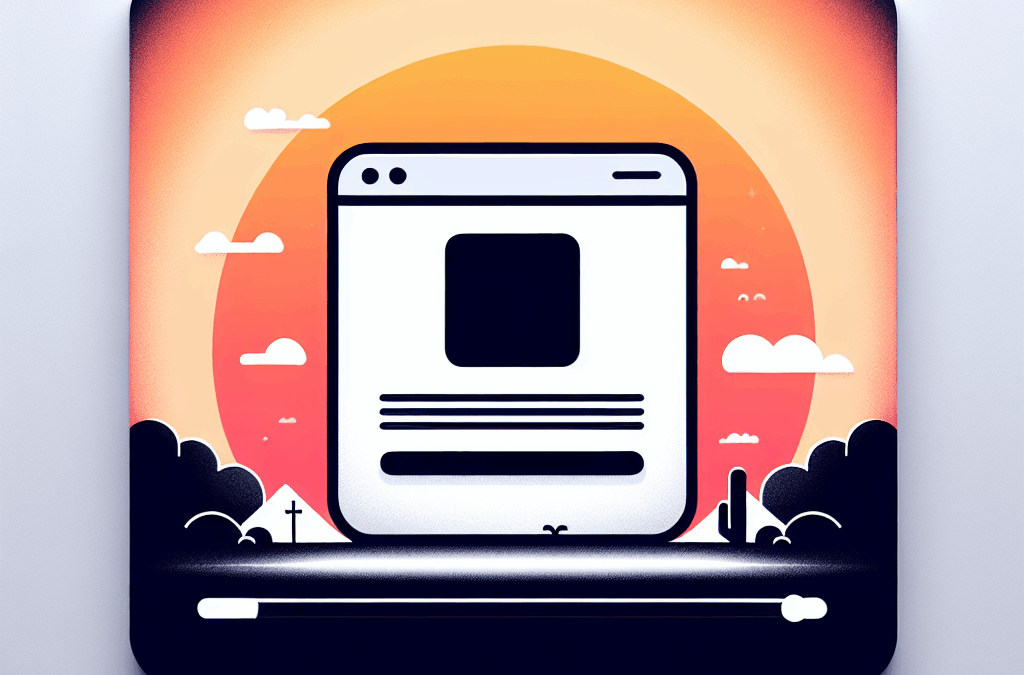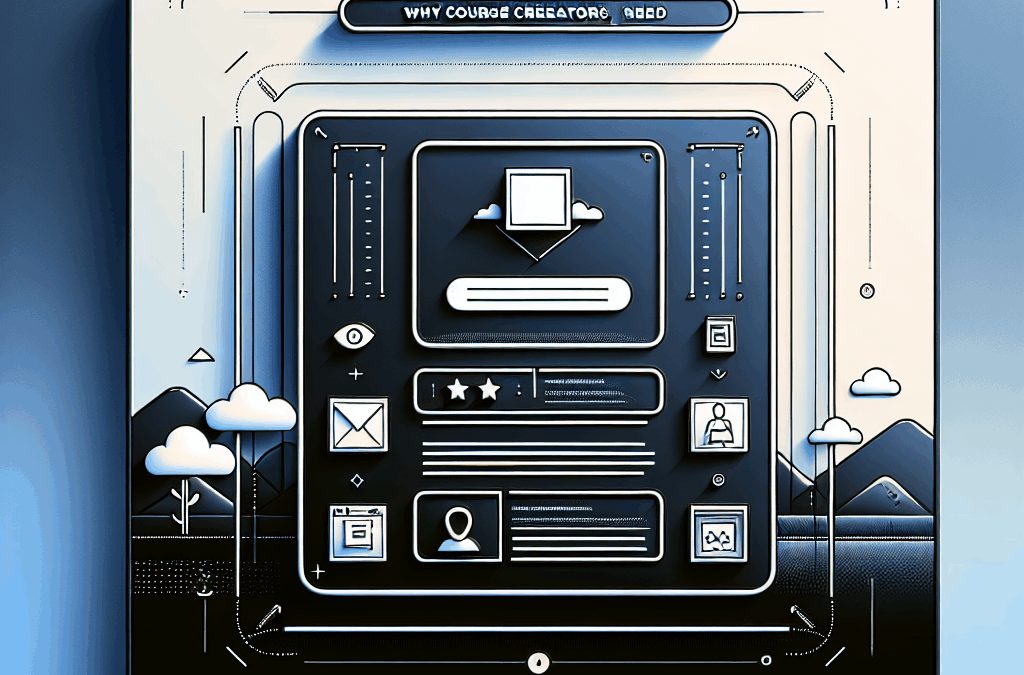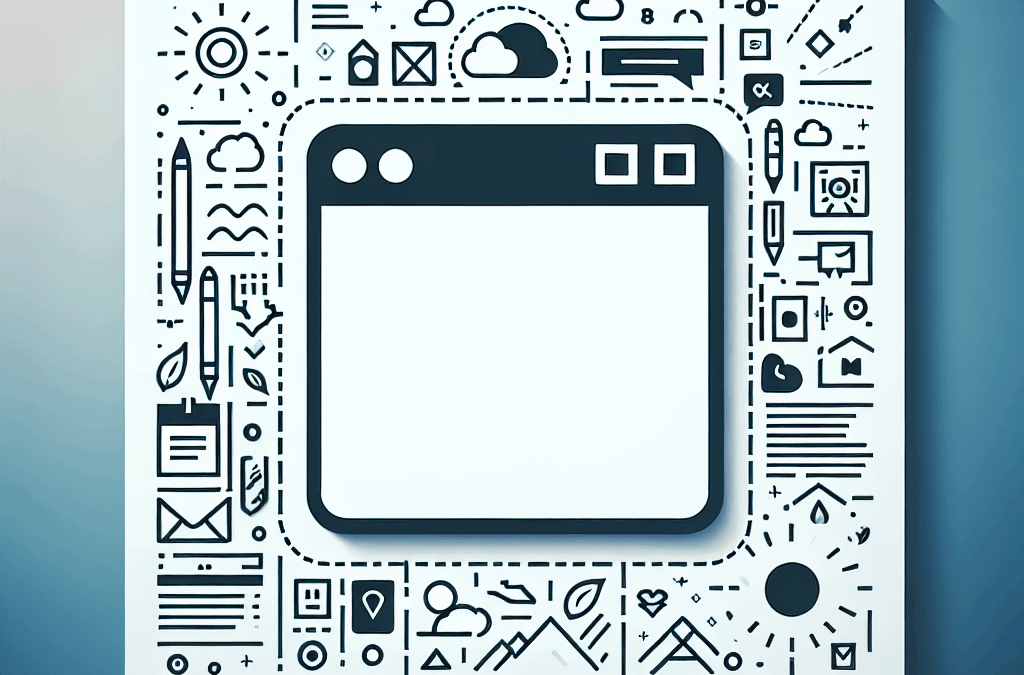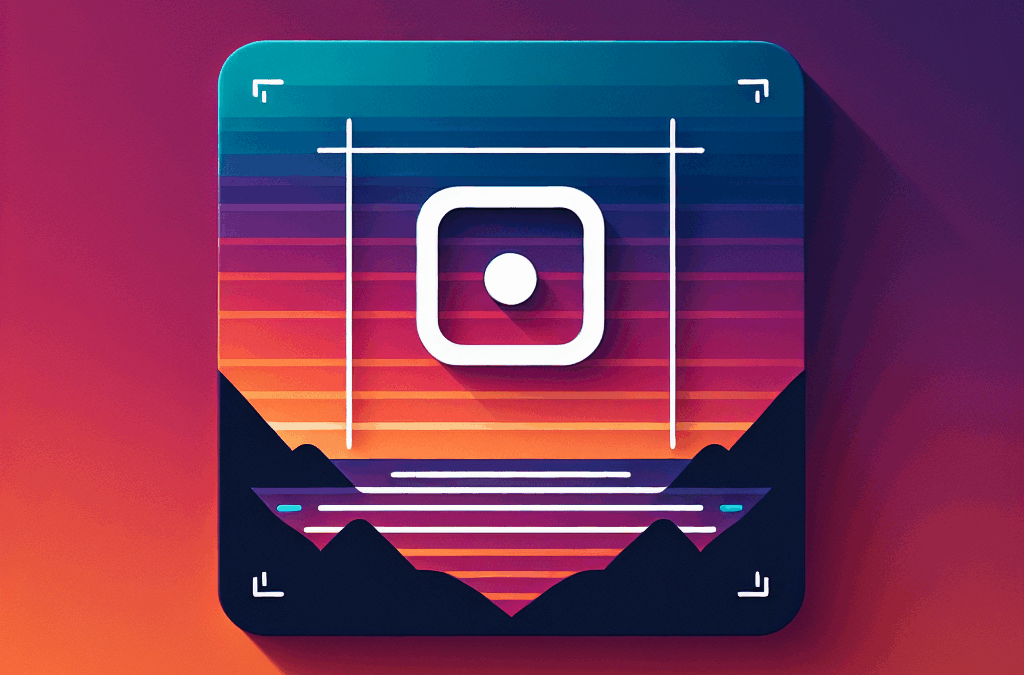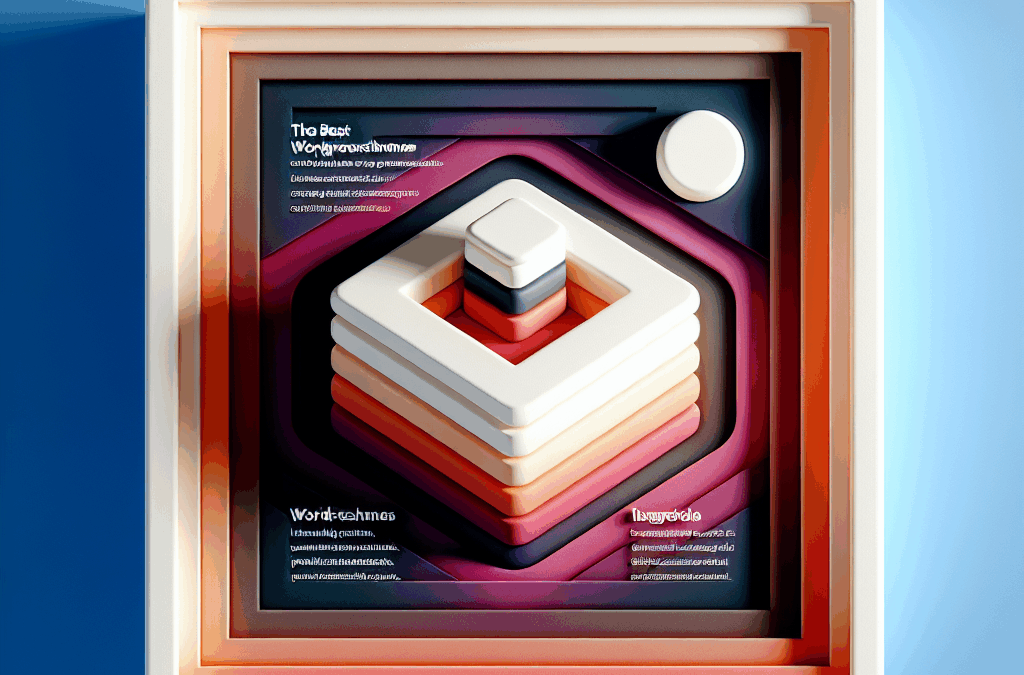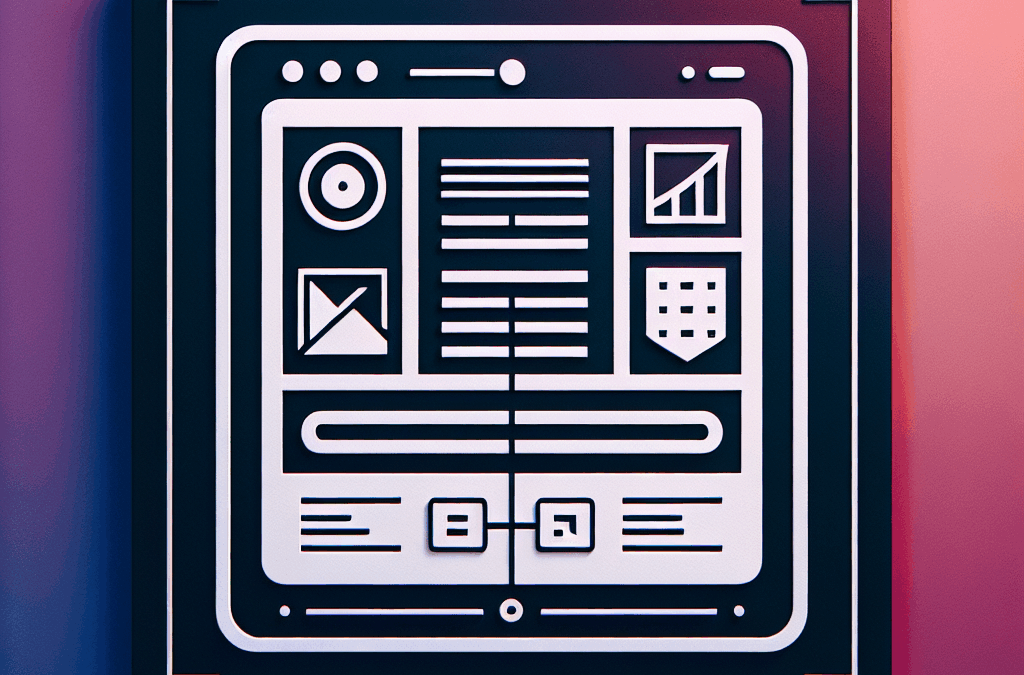In today’s digital landscape, simply having a website isn’t enough. Small business owners in South Texas must pay attention to every detail, including how you name and optimize your images. At Ericks Web Design, we understand the unique needs of businesses in McAllen and surrounding areas. This blog post will guide you on how to effectively name your images for better SEO, boosting your visibility and attracting more customers.
Why Image Naming Matters for SEO
Before we dive into the specifics, let’s discuss why naming your images correctly matters. Search engines, like Google, rely on various signals to understand and rank web pages. One of these signals is your image filenames. Properly named images can lead to better indexing, increased visibility in search results, and improved user engagement, all of which can drive more traffic to your site.
Real-Life Example
Imagine you own a local taco shop in McAllen. If your image file is named "IMG_1234.jpg," search engines have no clue what the image represents. However, if you rename that image to "taco-shop-mcallen-delicious-tacos.jpg," it’s far more informative and can help attract customers searching for "delicious tacos in McAllen."
1. Use Descriptive Filenames
When naming your images, aim for clarity and descriptiveness. The filename should indicate exactly what the image is about.
Tips for Descriptive Filenames:
- Be Specific: Instead of generic names, use clear descriptors. For example, "landscape-bakery-mcallen.jpg" is much better than "photo1.jpg."
- Include Keywords: If it makes sense, include relevant keywords that you think potential customers might use when searching.
Example: A bakery could rename "IMG_4567.jpg" to "fresh-cupcakes-mcallen-bakery.jpg."
2. Utilize Hyphens Instead of Underscores
When separating words in your filenames, always use hyphens (-). Search engines treat hyphens as spaces but not underscores (_).
Why?
Search engines view underscores as part of a word, meaning "fresh_cupcakes" will not be recognized as "fresh" and "cupcakes."
Correct Usage:
- Good: "fresh-cupcakes-mcallen.jpg"
- Not Good: "fresh_cupcakes_mcallen.jpg"
3. Keep It Concise but Informative
While including relevant keywords is important, it’s equally vital to keep your filenames concise. Aim for clarity without stuffing too many words into the file name.
Balanced Approach:
- Aim for 3-5 words that describe the image but avoid making it overly lengthy.
Example: Instead of "the-best-taco-shop-in-McAllen-Texas.jpg," consider "best-taco-shop-mcallen.jpg."
4. Include ALT Text for Accessibility and SEO
Image filenames are important, but don’t forget about ALT text! ALT text serves as a description of the image, contributing to accessibility for visually impaired users and helping search engines understand the content.
Best Practices for ALT Text:
- Be Descriptive: Explain what the image is showing.
- Include Keywords: If relevant, incorporate keywords related to your business.
- Keep It Short: Aim for 125 characters or fewer.
Example: For an image of scrumptious tacos, you might use ALT text like "Delicious tacos served at Best Taco Shop in McAllen, Texas."
5. Organize Images in Folders
For better website management and SEO, organize your images in adequately named folders. Rather than placing all your images in an unsorted folder, create categories, which can help search engines index your site more effectively.
Example Folder Structure:
- /images
- /tacos
- best-taco-shop-mcallen.jpg
- /bakery
- fresh-cupcakes-mcallen.jpg
This organizational method can improve not only SEO but also navigation on your website, making it easier to update or find images as needed.
Conclusion: Optimize Your Images for Success!
Naming your images might seem like a minor aspect of your website, but it plays a significant role in driving traffic. By employing clear, descriptive filenames, using hyphens, and integrating ALT text, you can improve your site’s SEO and attract more customers.
At Ericks Web Design, we can help your small business develop a well-optimized website that stands out in the competitive digital landscape of South Texas. If you’re ready to take your online presence to the next level, sign up for a free consultation today! Let’s work together to make your business shine online.
SEO